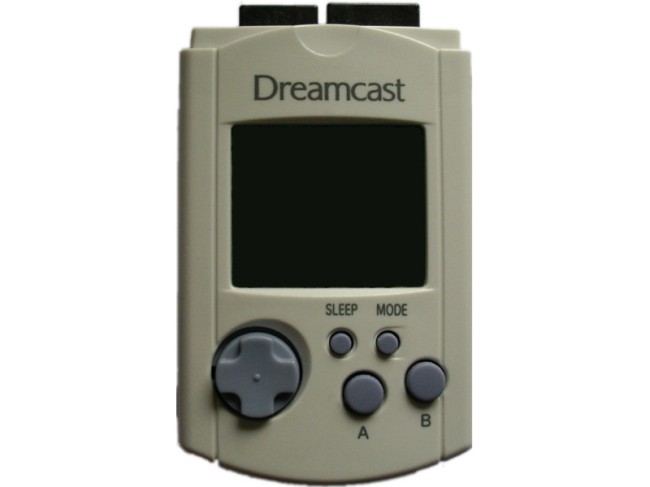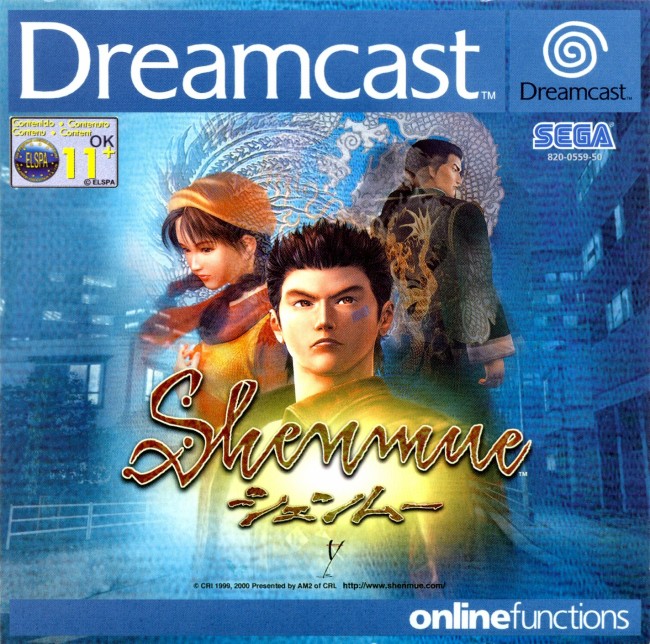OK so I’m going to talk about the Dreamcast here, Segas last ever proper console release.

Now the Dreamcast was an impressive piece of kit for the time. Not only were the graphics superior to all other consoles, with the PS2 and Gamecube not yet released, but it also had internet connection. The Dreamcast was the first console to support online gaming from the box and developed a rich community in games like Phantasy Star Online. There was also an internet browser included that allowed the Dreamcast to be used like a PC. Sega also thought ahead and made a space in the consoles Mobo for a VGA output to be added allowing 480p gaming. You could also buy microphones, keyboards and other peripherals as extra add ons. There was also a TV combo pack that effectively turned the console into a PC.

As well as all this hardware there were the VMUs which acted as a display screen in the pad as well as a memory card. You could also download software from game titles and use VMUs as a portable console.
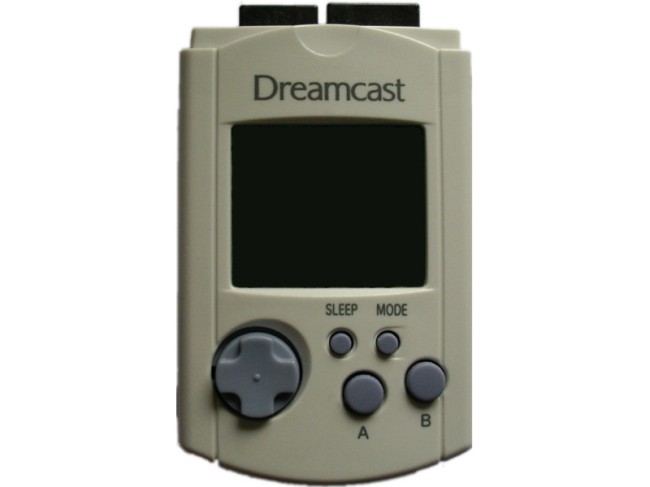
The Dreamcast also had some outstanding games released for the system. Chu Chu Rocket, Jet Grind Radio, Space Channel 5, Shenmue and Resident Evil Code Veronica (the best Resi game ever made) as well as lots of other releases.
So why did the Dreamcast fail?
The Dreamcast was released in 1999 (or 1998 for the Japanese market). A time when people were growing bored of Alt Rock and Rap started its steady decline. A time when for some unknown reason people thought that all the computers in the world would crash and airplanes would drop from the sky due to Y2K. It was also 4 years after the Sega Saturn was released (something I’ll touch on later).
Now when the Dreamcast was released in the west things all looked promising for Sega. They sold more consoles in the first 2 weeks in North America than ever recorded before, over 500,000. There was also over 100,000 machines sold in Europe. Unfortunately the Japanese release wasn’t as successful due to a lack of titles and the Sega Saturn still performing well.
Now it’s worth pointing out that the Dreamcast used GD-R discs not CD-R. A GD-R disc held 800mb of data as opposed to the 700mb on a standard CD. GD-Rs are also unreadable on PCs, or so Sega hoped. However it wasn’t long before people discovered a way of ripping GDs and uploading a CDI image on the net to share with people. Now once you have a CDI image you can simply burn the file to a standard CD pop it into the Dreamcast and it will work like the original game. This meant that piracy on the console was rampant. Not to mention the fact that the PS2 was released a year later using DVDs and acting as a DVD player.
Now Sega pumped some serious money into this machine and not just on the console development. As an example just look at Shenmue. When Shenmue was released it was the most expensive game ever made. If every person who bought a Dreamcast purchased the game then the title would still have made a loss.
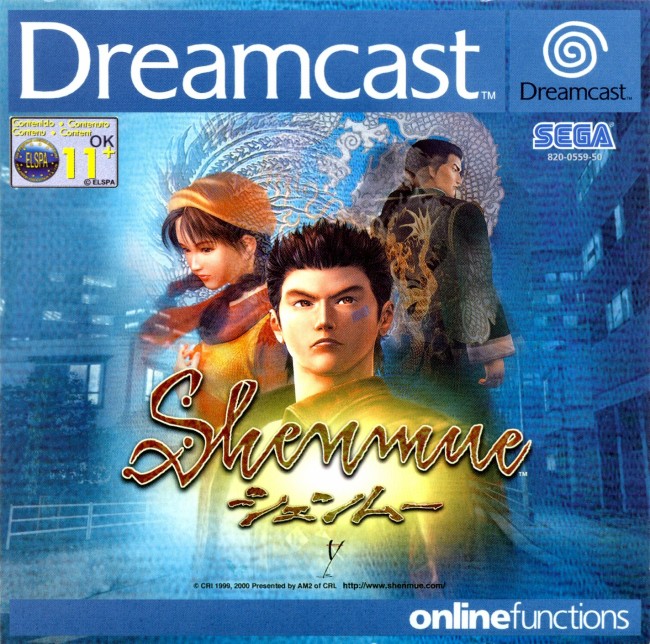
Throwing all of this money into a machine when a company is facing financial difficulties was a bad idea. This wasn’t helped by how much piracy was affecting the sales of titles and 3rd party developers began loosing interest. This caused the Dreamcast to go out of production only a year and a half after its release and is ultimately why it failed.
Why the lack of funds though?
I’m not finished yet. The Dreamcast in my opinion would have been a huge success for the company in the long run if they had been able to keep up production. As I said above production halted due to a lack of money and this was down to Segas previous bad decisions.
Lets go all the way back to the Mega Drive, or Genesis as it’s known in America. The Mega Drive was a big success for the company but when Sega decided to release the Mega CD they started loosing money. This was their own fault due to them not shortly afterwards releasing the 32x, which effectively allowed the Mega Drive to act as a 32bit system. Sales for the 32x were poor though due to a lack of game development and the impending release of the Saturn. The Saturn was released just 6 months after the 32x and pissed off a lot of Sega fans. The Saturn also struggled due to the release of the superior PS1. Now you may say that there was little Sega could do about the PS1 but it’s worth pointing out that the PS1 was originally being developed by Sega until they decided to bin the idea in favour of there inferior consoles. This ultimately led to the company loosing market share for years. Less market share means less profits and less money to ensure the future of the company and ultimately destroyed them.